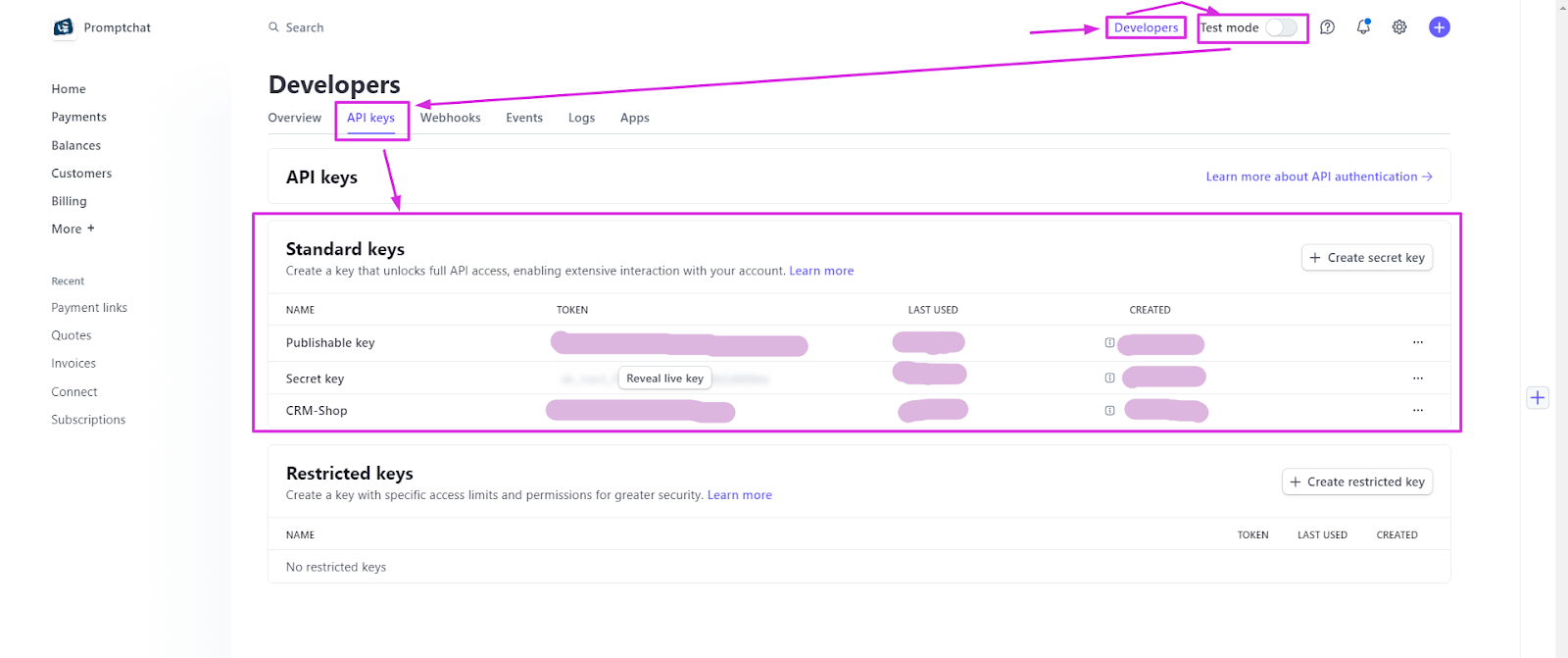Here is the simplest example of chatbot structure for WhatsaApp Cloud API integration. Let's go to its settings.
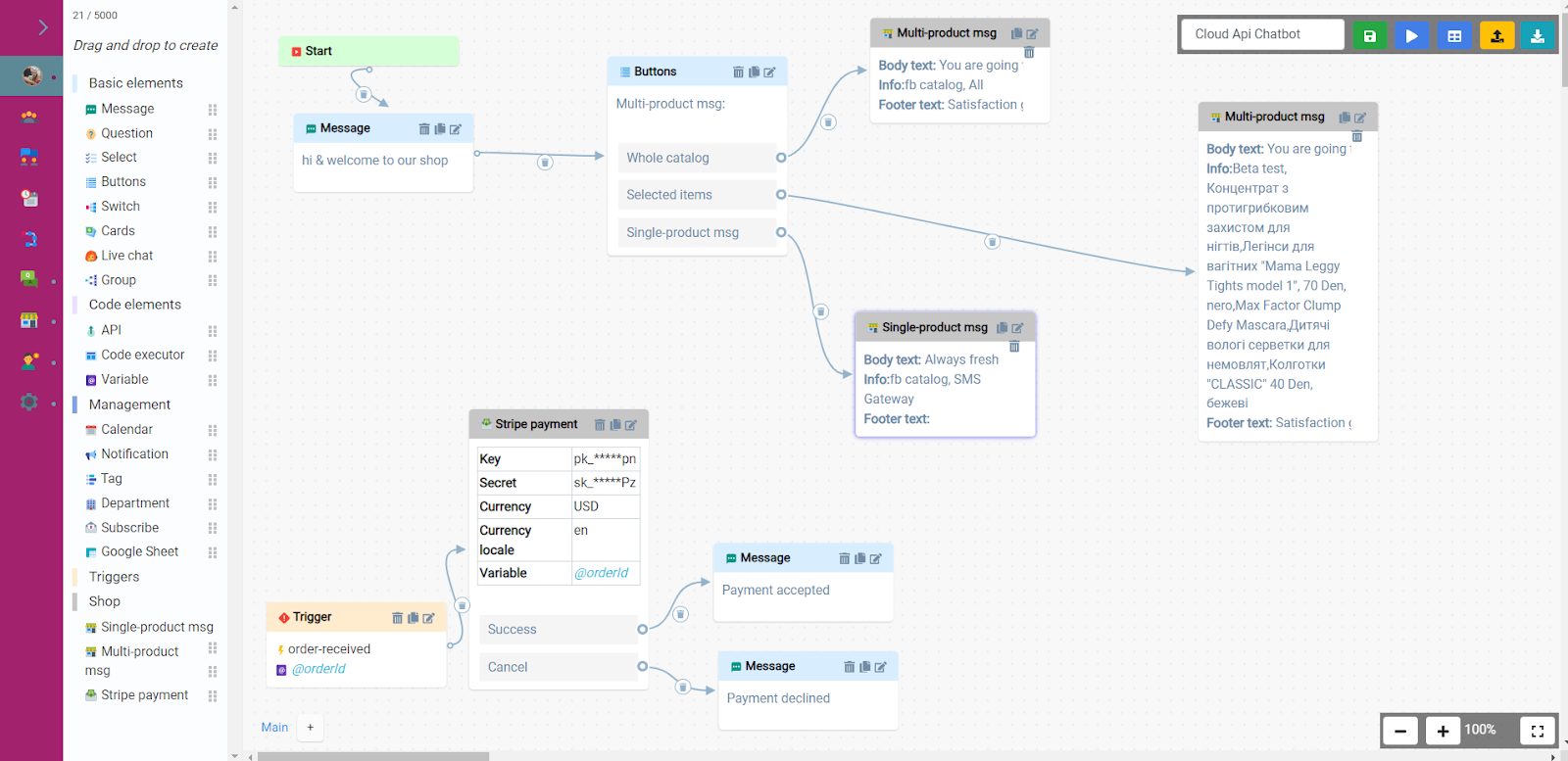
Settings for the "Multi-product msg" block with the "Whole catalog" checkbox.
!!! Please note that other catalog belonging to other integrations and not related to the current integration will not work.
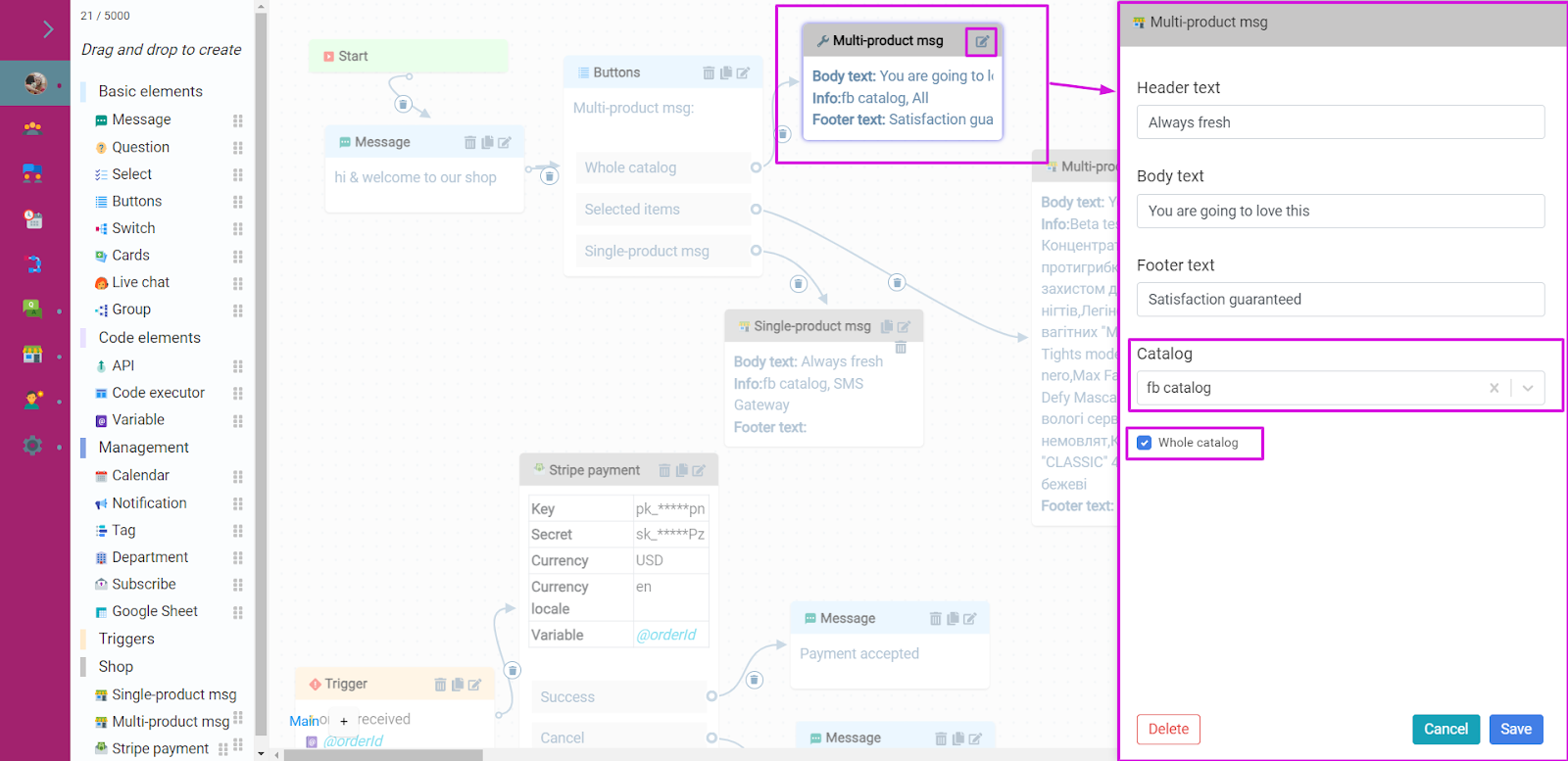
Settings for the "Multi-product msg" block with the “Selected items”.
!!! Please note that other catalog belonging to other integrations and not related to the current integration will not work.
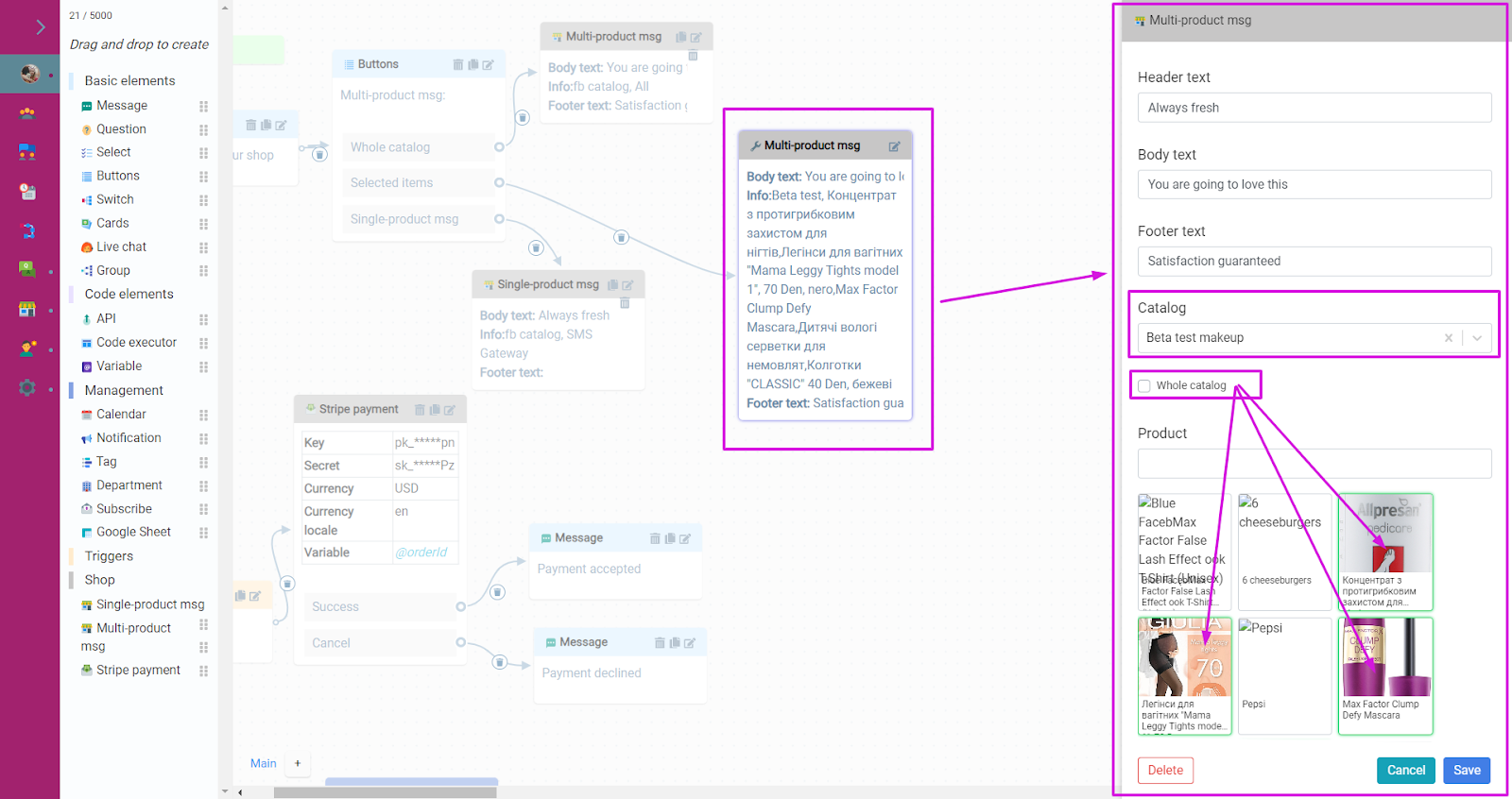
Settings for the "Single-product msg" block.
!!! Please note that other catalog belonging to other integrations and not related to the current integration will not work.
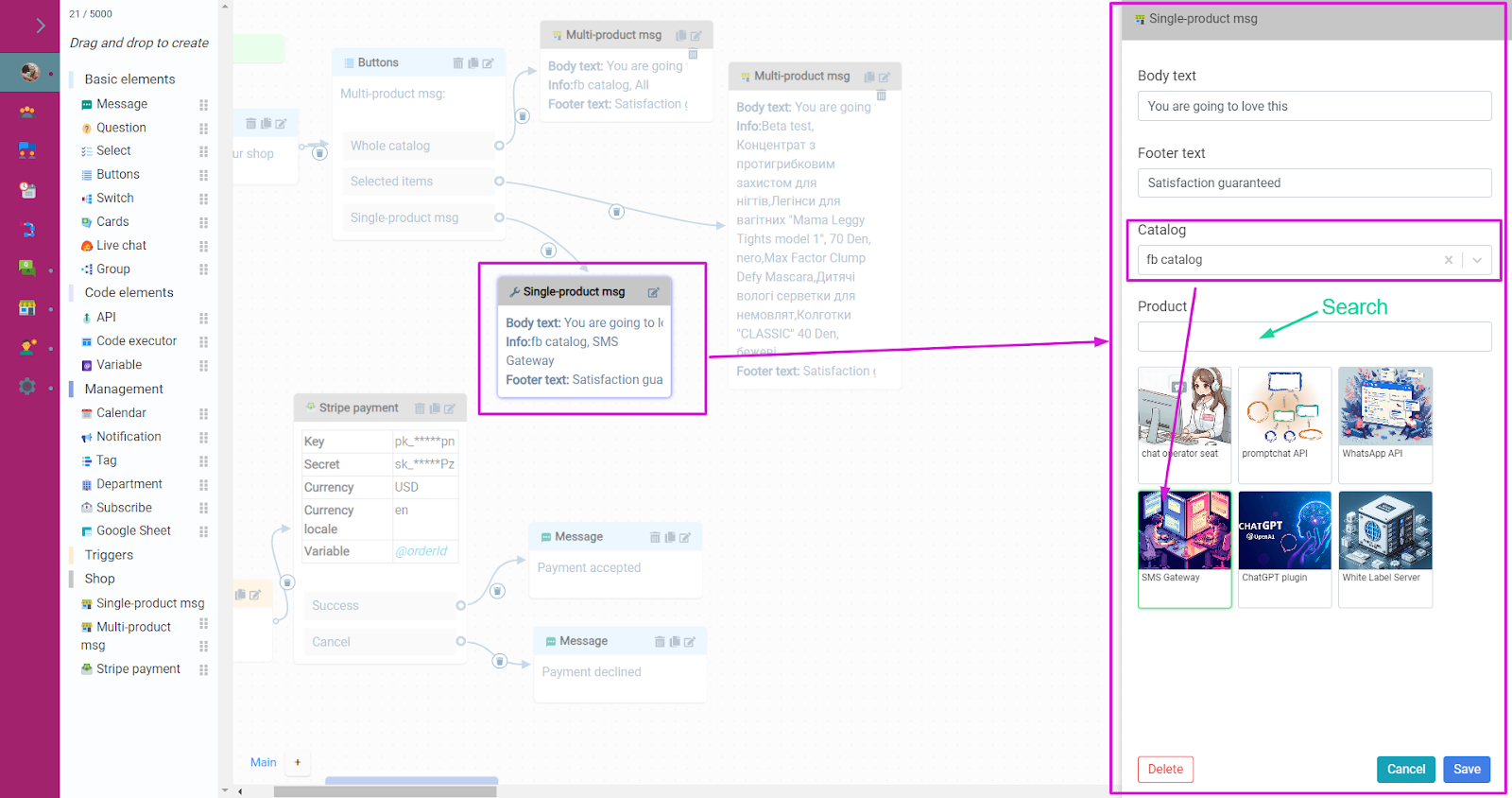
Next, the "order-received" trigger needs to be configured as follows. Thus, the system will understand when the user creates an order and sends a link from Stripe.
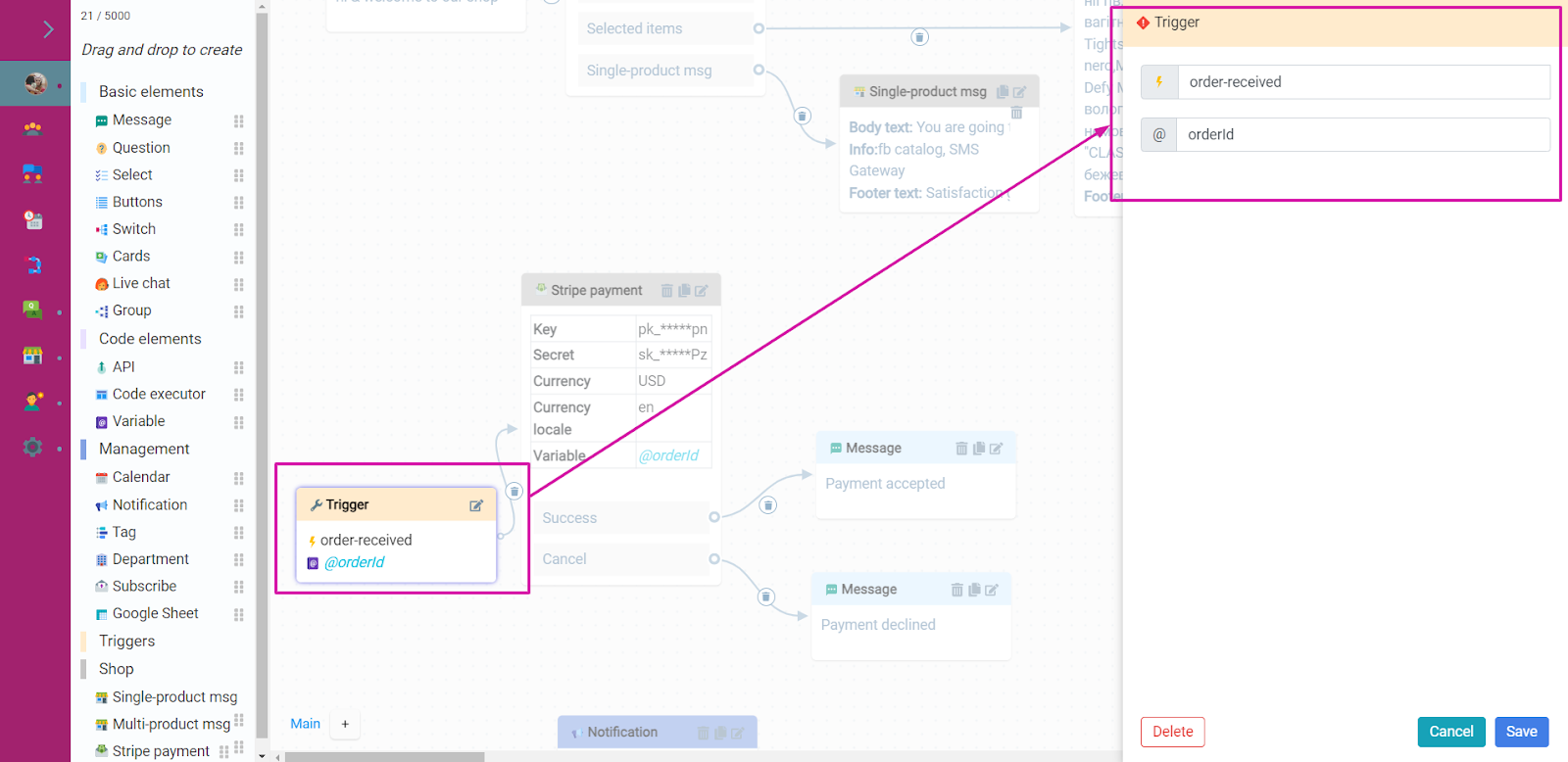
For this, the next block must be configured "Stripe payment".

Then you need to register at https://dashboard.stripe.com/login if you are not already registered
Here is a demonstration of where to get keys for test use.
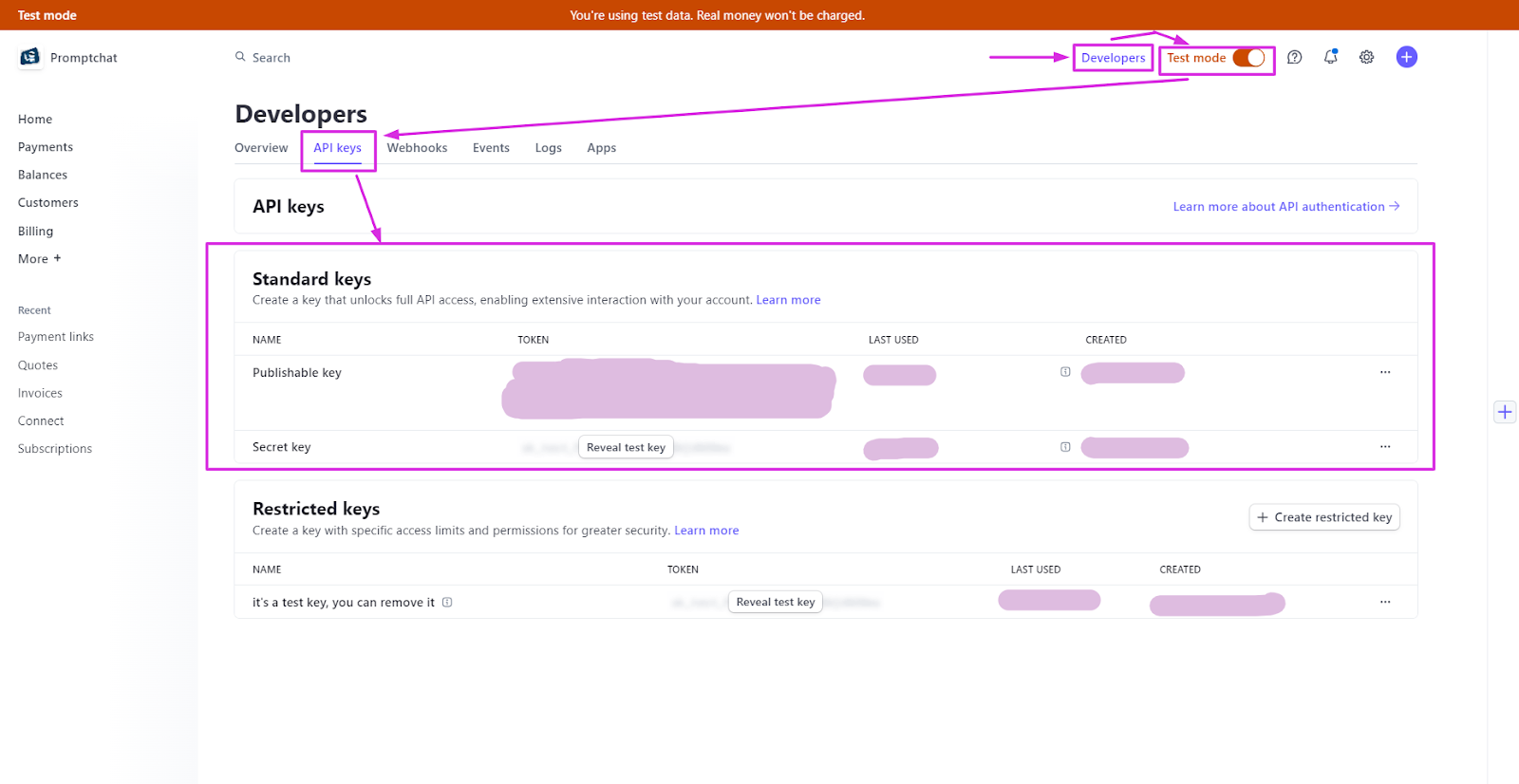
Here's a demonstration of where to get the keys for live/active use.